Upstox Margin Calculator
Table of Contents
Upstox Margin Calculator helps you to calculate the estimated margin provided by Upstox for Equity, F&O, Currency & MCX segments.
You will be able to calculate Upstox margin funding & the total amount of extra shares that can be bought with the extra leverage provided by the stockbroker.
Margin calculator Upstox allows you to check all sorts of scrips or tickers along with the credentials like span margin, expiry date, etc.
Here is the direct link to open Upstox Demat Account.
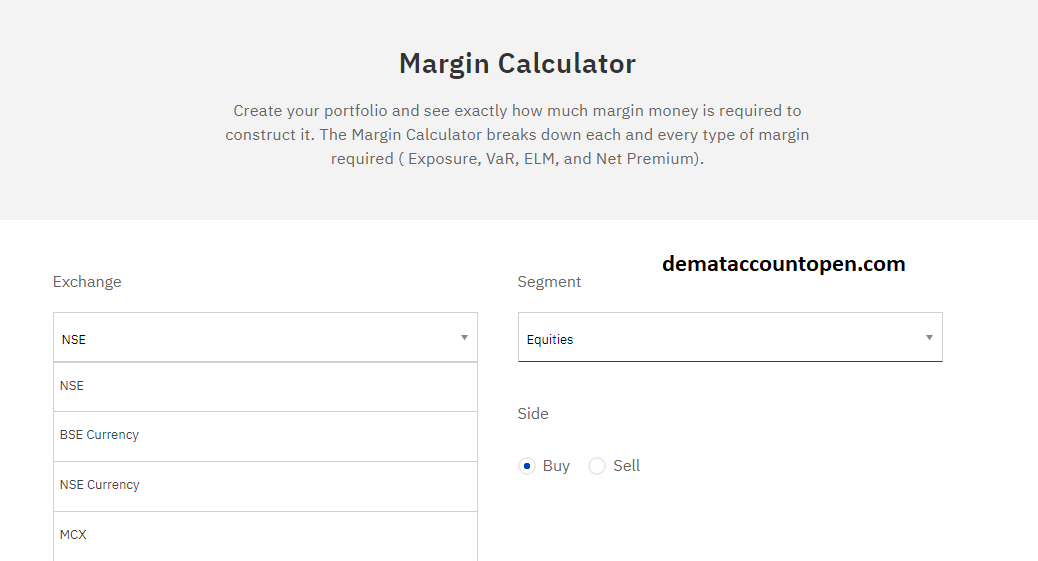
Related Post: Know how to use Upstox Brokerage Calculator.
Upstox Equity Margin
Equity Intraday Margin
Upstox Equity is bought and sold for a single day before the stock market closes. Upstox Intraday MIS provides up to 20 times margin based on the stocks you trade-in.
Equity Delivery Margin
While trading with equity delivery in Upstox, you can simply choose the Cash and Carry (CNC). The stocks will be delivered to your trading account and if you are selling, it gets debited. The brokerage charged in CNC is zero and you get a margin of 1X.
How to use the Upstox Margin Calculator for Equity trading?
To calculate the Upstox equity margin for intraday trading, you need to open the official Margin Calculator Upstox page. You need to select the Equity option in the segment.
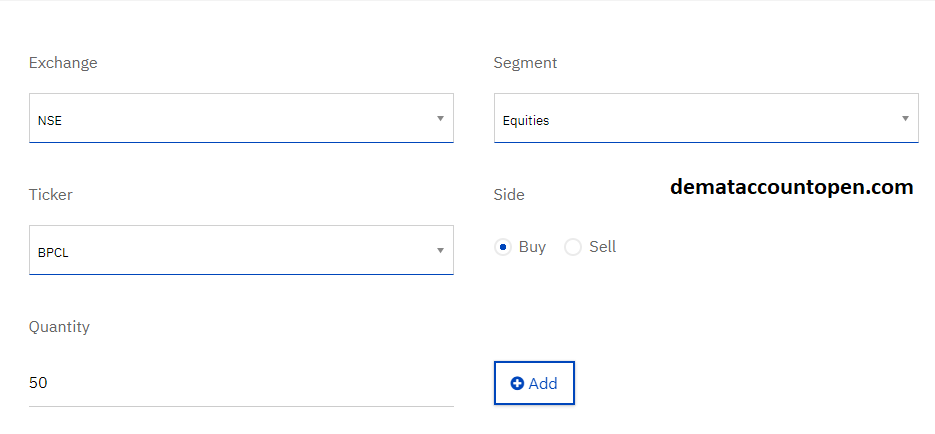
You need to select the ticker and buy or sell. You need to enter the quantity of stocks you are going to buy and click on “ADD”. The Upstox intraday margin will be shown in the below table.
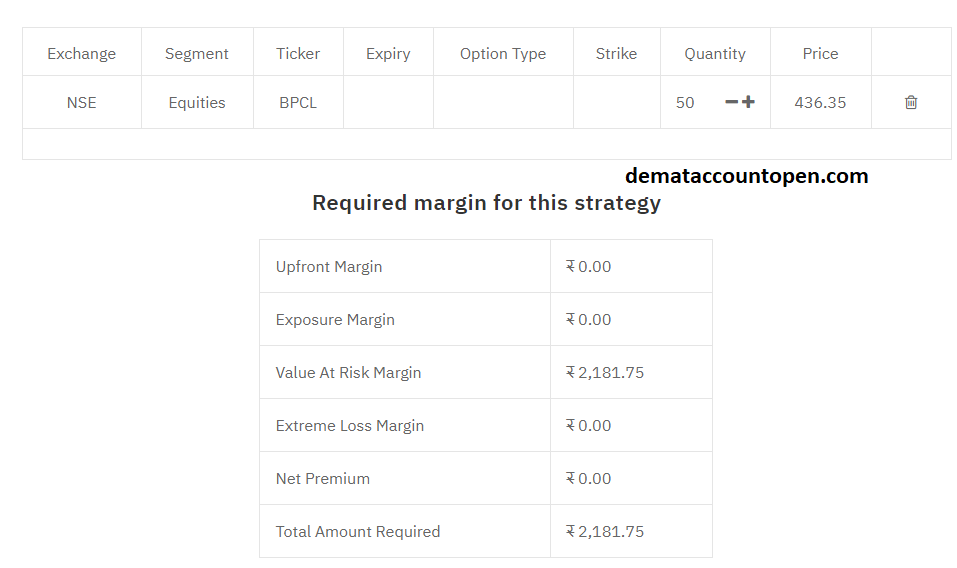
Related Post: How to Buy shares in Upstox and Upstox Login for trading platform
Upstox Equity Futures Margin
For Equity Future Intraday in Upstox, the margin goes up to 4 times which is 40% leverage depending on the stock you are trading in.
If the equity future position is closed by Upstox, the stock is transferred to the next trading day. This transfer happens with zero brokerage charges and provides 1x leverage.
How to use Upstox Margin Calculator for Equity Futures
To calculate the Upstox Futures Margin on the Upstox margin calculator, You need to select NSE in exchange and choose futures in the segment option.
You need to enter the details like Ticker name, Expiry, Buy or Sell-side and Quantity of stocks you are interested to invest in and click on “ADD” as shown in the image below.
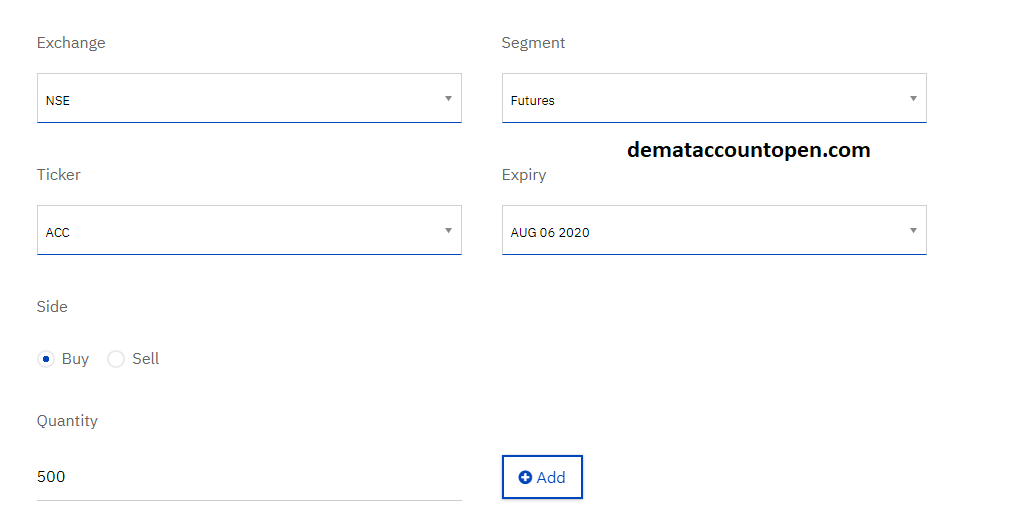
When you click on “ADD”, the Upstox Margin Calculator will show you the upfront margin and exposure margin that is going to be provided for you to execute this trade.
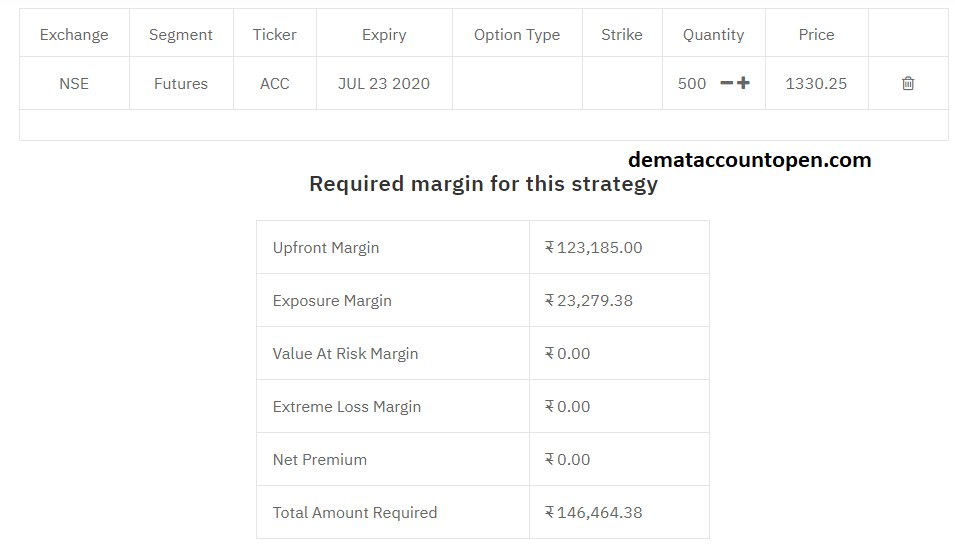
Related Post: Upstox Mutual Fund Platform – How to invest in Mutual Funds
Upstox Equity Options Margin
The Upstox Equity Options margin is similar to Equity Future Intraday with up to 40% Upstox leverage and carries forward to the next trading day if Upstox team closes the position with 10% Upstox leverage.
How to use Upstox Margin Calculator for Equity Options Margin
To calculate Upstox Equity Options Margin, You need to visit the margin calculator web page of Upstox and select Options in the segment, select the ticker symbol.
You need to select the Expiry date, strike price and Type of option. You need to enter the quantity and click on “ADD” to know the margin
When you click on “ADD”, the Upstox Margin Calculator will show you the Net premium and Total amount required.
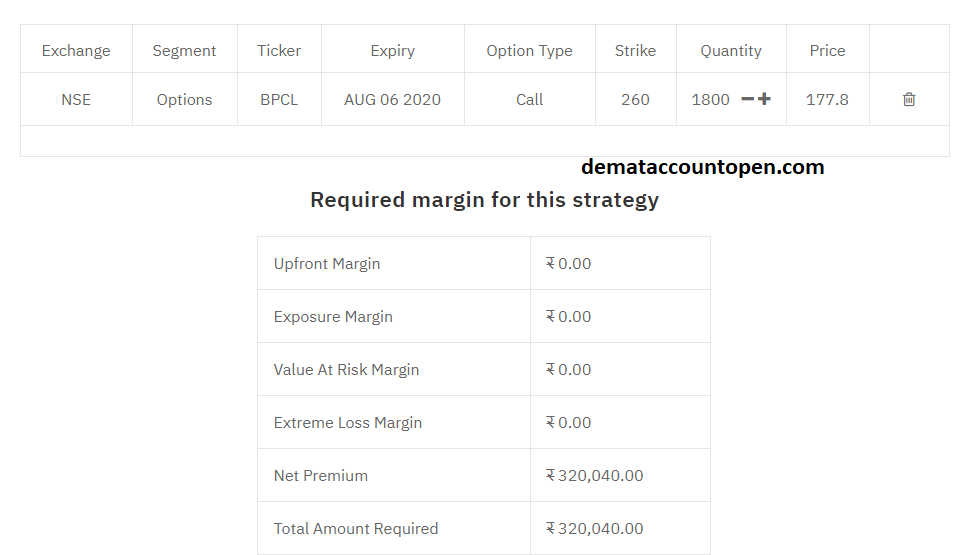
Upstox Currency Margin
Currency Future Margin
In currency futures, the margin provided by Upstox is up to 4 times leverage depending on the stock and its market value.
If the currency futures position is closed by the Upstox team by itself, it is transferred for the next trading day with no extra brokerage charge and leverage of 1X is given.
How to use Upstox Margin Calculator for Currency Futures Margin
To calculate the Upstox Currency futures margin, You need to select BSE currency in exchange and choose futures in the segment option.
You need to enter the details like Ticker name, Expiry, Buy or Sell side and Quantity of stocks you are interested to invest in and click on “ADD” as shown in the image below.
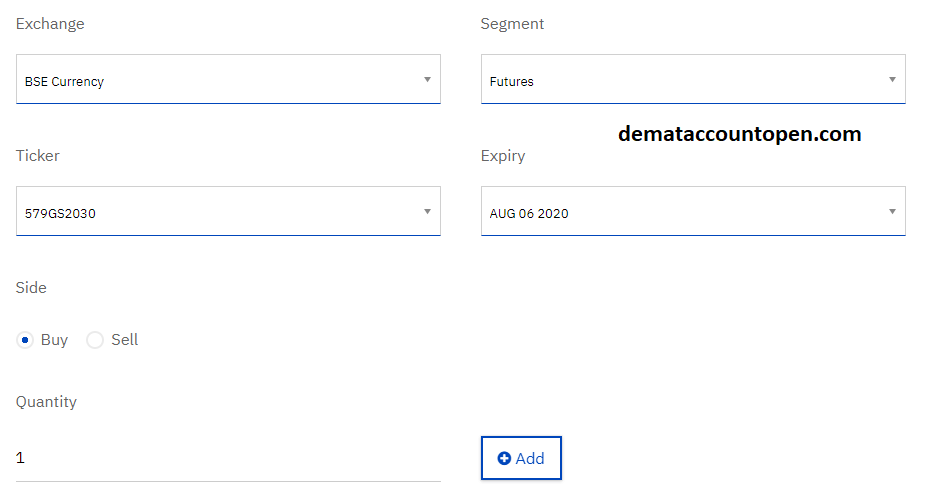
When you click on “ADD”, the Margin Calculator Upstox will show you the upfront margin that is going to be provided for you to execute this trade.
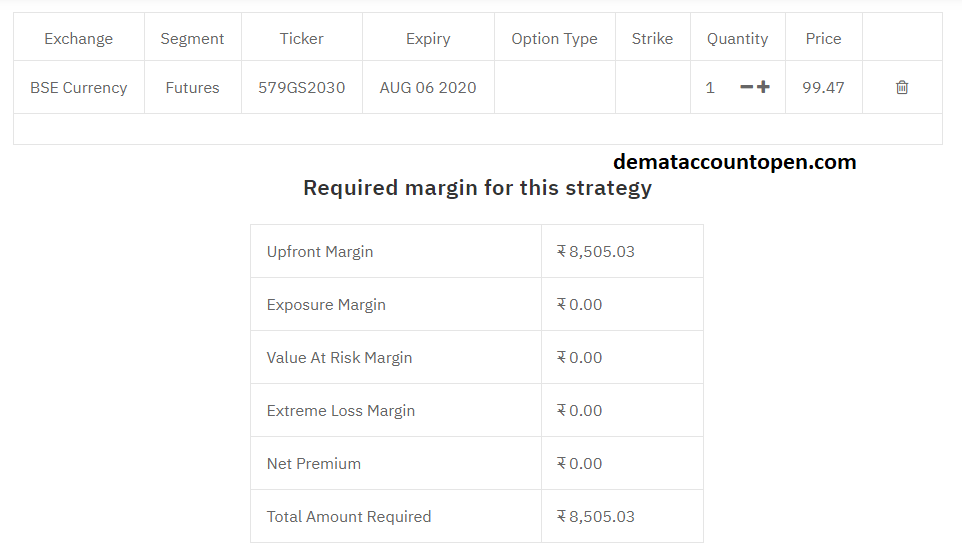
Currency Option Margin
In currency options, the margin provided by Upstox is about 4 times leverage depending upon the market future value.
The Upstox team closes the currency option stop position by itself with the transaction being carried forward to the next trading day with zero brokerage charge and 1X leverage.
How to use Upstox Margin Calculator for Currency Option Margin
To calculate Upstox Currency Options Margin, You need to visit the margin calculator web page of Upstox and select Options in the segment, select the ticker symbol. You need to select the Expiry date, strike price and Type of option.
You need to enter the quantity and click on “ADD” to know the margin
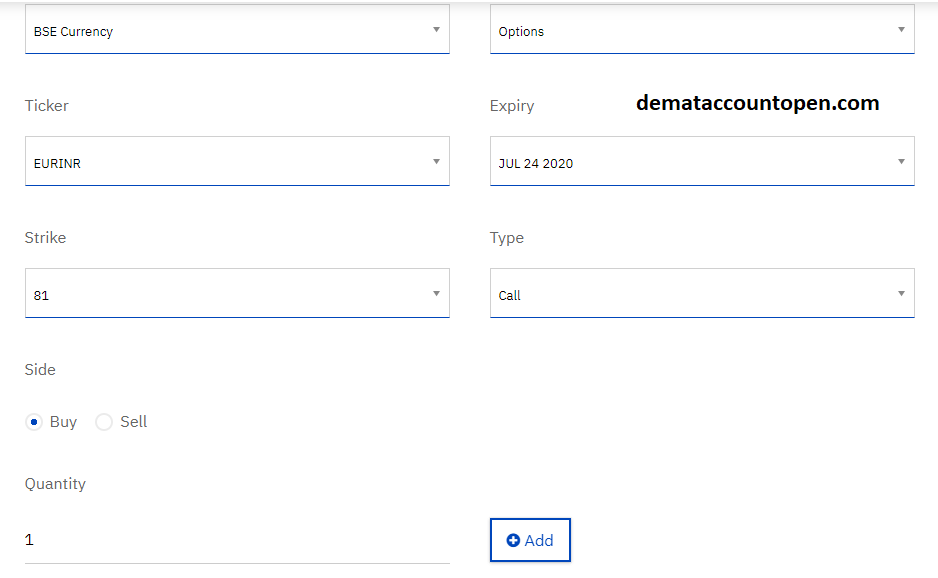
When you click on “ADD”, the Upstox Margin Calculator will show you the Net premium and Total amount required.
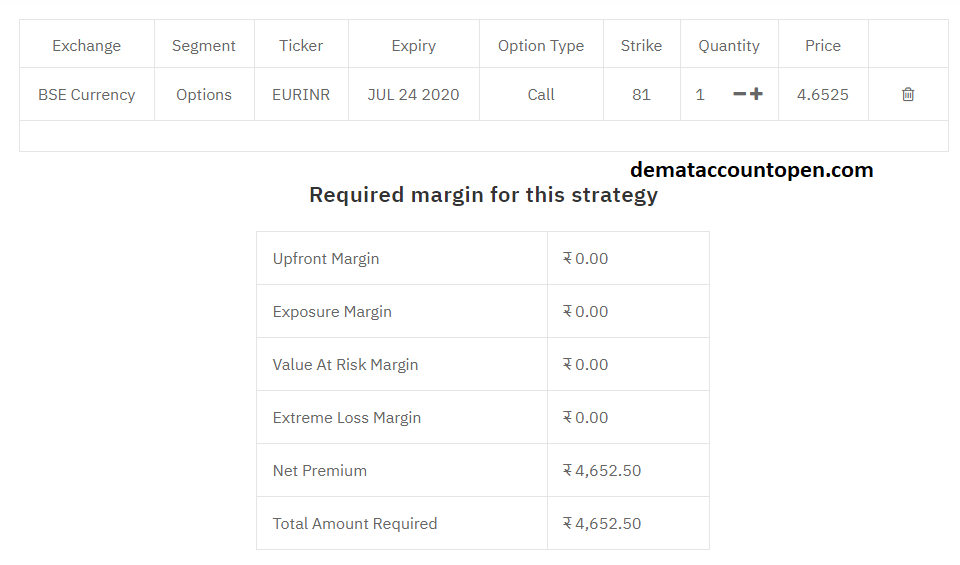
Upstox MCX Margin
MCX Futures Margin
Multi Commodity Exchange (MCX), is an online trading platform for commodities such as gold, silver, copper, crude oil, etc. Upstox provides 3x leverage on MCX Futures.
All the positions that are either bought or sold on leverage are automatically squared off 30 minutes before the market closes.
These margins apply to intraday trading as well as to carry forward. The leverage/margin percentage is broken down into rupee value for every product/order.
How to use Upstox Margin Calculator for MCX Futures Margin
To calculate the Upstox Currency futures margin, You need to select BSE currency in exchange and choose futures in the segment option.
You need to enter the details like Ticker name, Expiry, Buy or Sell-side and Quantity of stocks you are interested to invest in and click on “ADD” as shown in the image below.
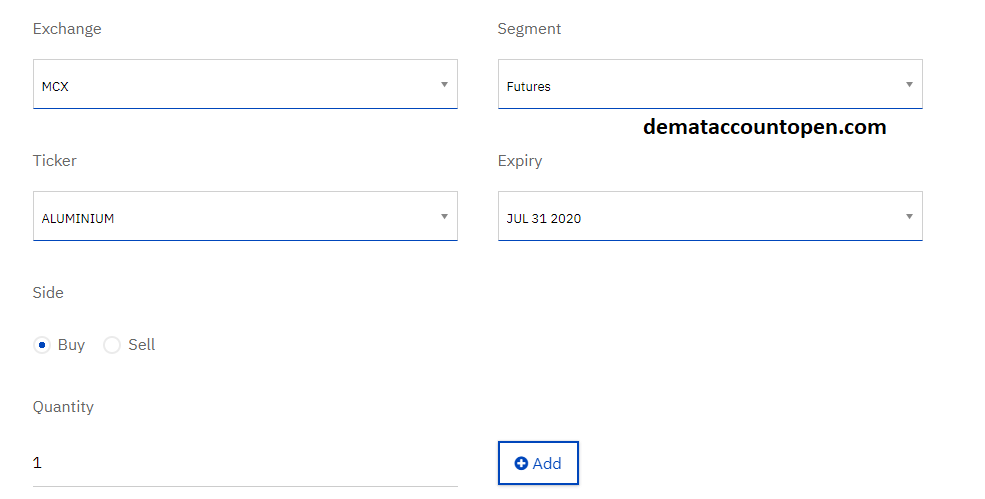
When you click on “ADD”, the Upstox Margin Calculator will show you the upfront margin that is going to be provided for you to execute this trade.
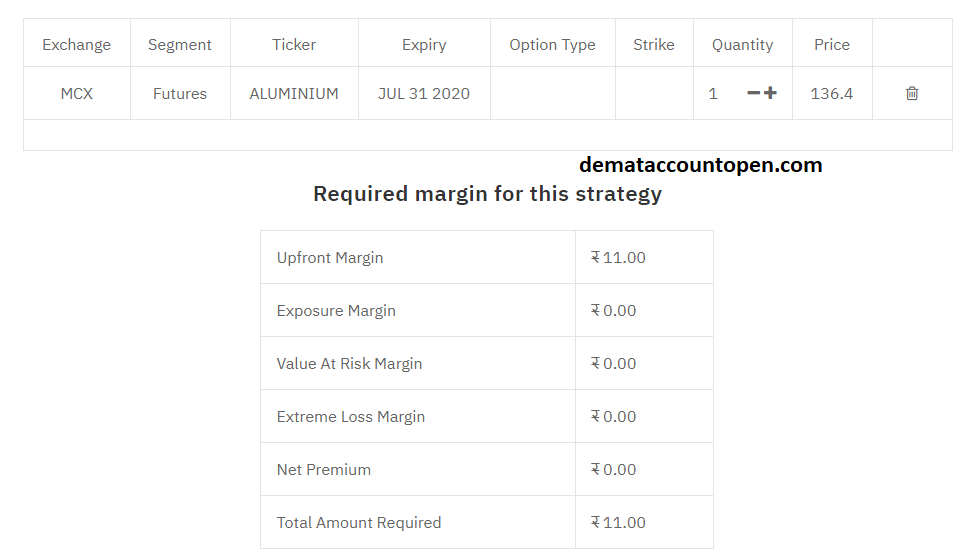
MCX Options Margin
MCX is an online trading platform for commodities such as gold. Upstox provides 3x leverage on MCX Futures.
All the positions that are either bought or sold on leverage are automatically squared off 30 minutes before the market closes.
How to use Upstox Margin Calculator for MCX Option Margin
To calculate Upstox MCX Options Margin, You need to visit the margin calculator web page of Upstox and select Options in the segment, select the ticker symbol.
You need to select the Expiry date, strike price and type of option. You need to enter the quantity and click on “ADD” to know the margin.
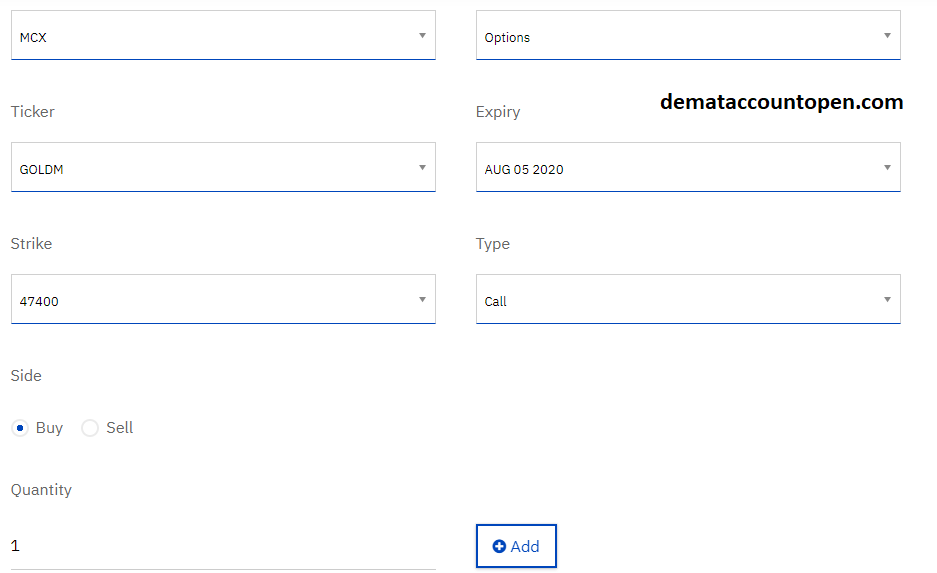
When you click on “ADD”, the Upstox Margin Calculator will show you the Net premium and Total amount required as shown in the image below.
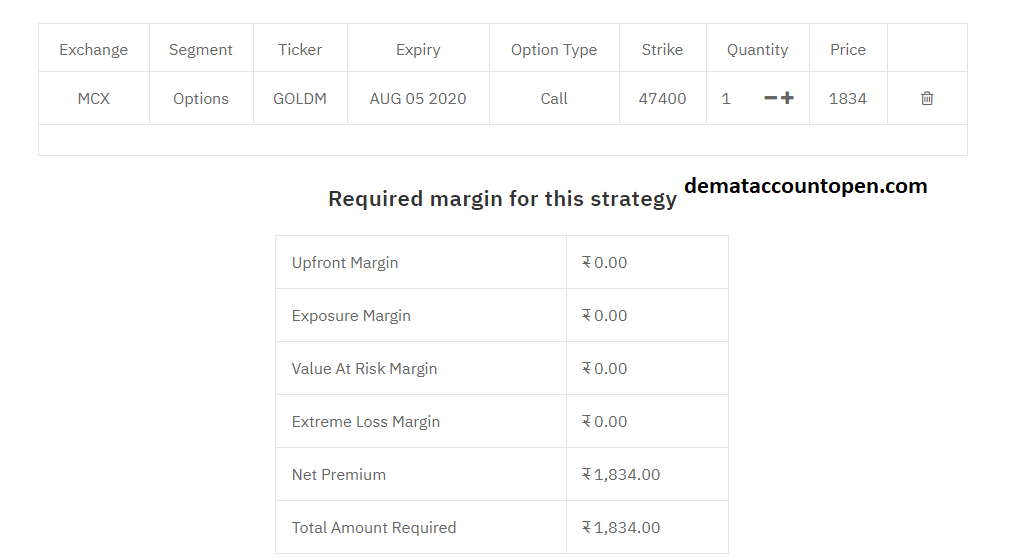
Conclusion
Upstox is India’s popular discount broker and well-known for providing online trading services. If you plan to indulge in intraday trading, you can calculate the approximate margins using this Upstox Margin Calculator which is shown in this article.
FAQs
Open Demat Account
Broker | Rating | Link to Open | |
|---|---|---|---|
Zerodha No.1 Stock Broker in India | ★★★★★ | ||
Upstox | ★★★★ | ||
Angel Broking | ★★★★ | ||
5 Paisa | ★★★★ | ||
StoxKart | ★★★★ |


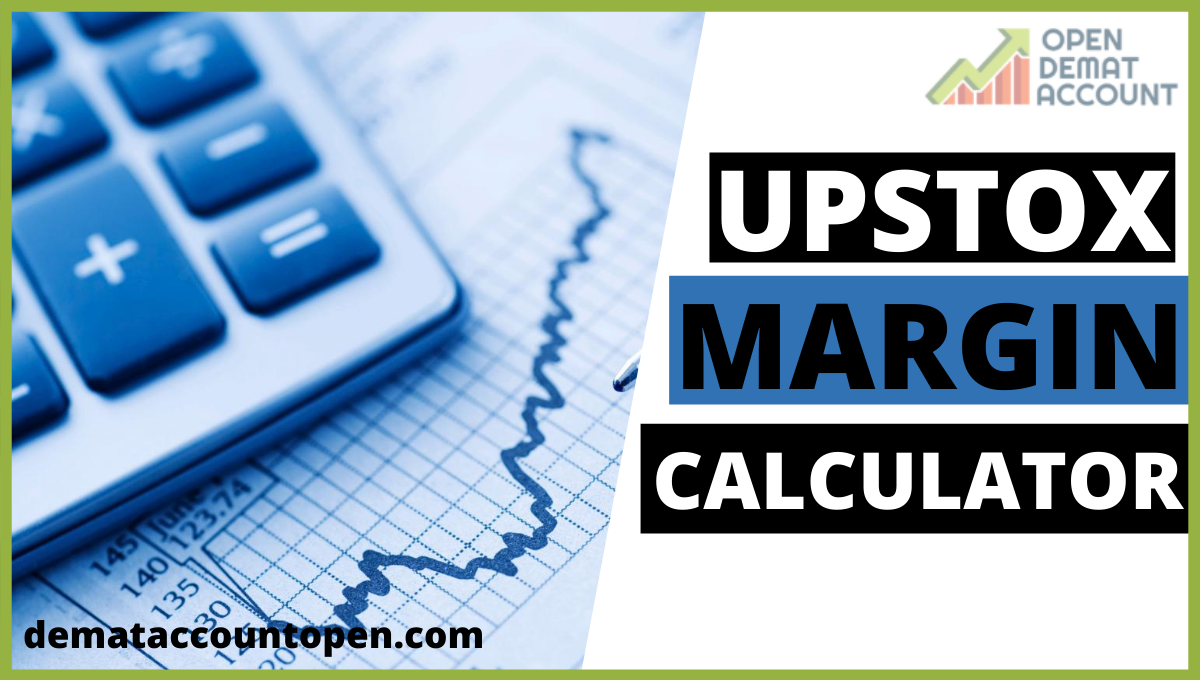
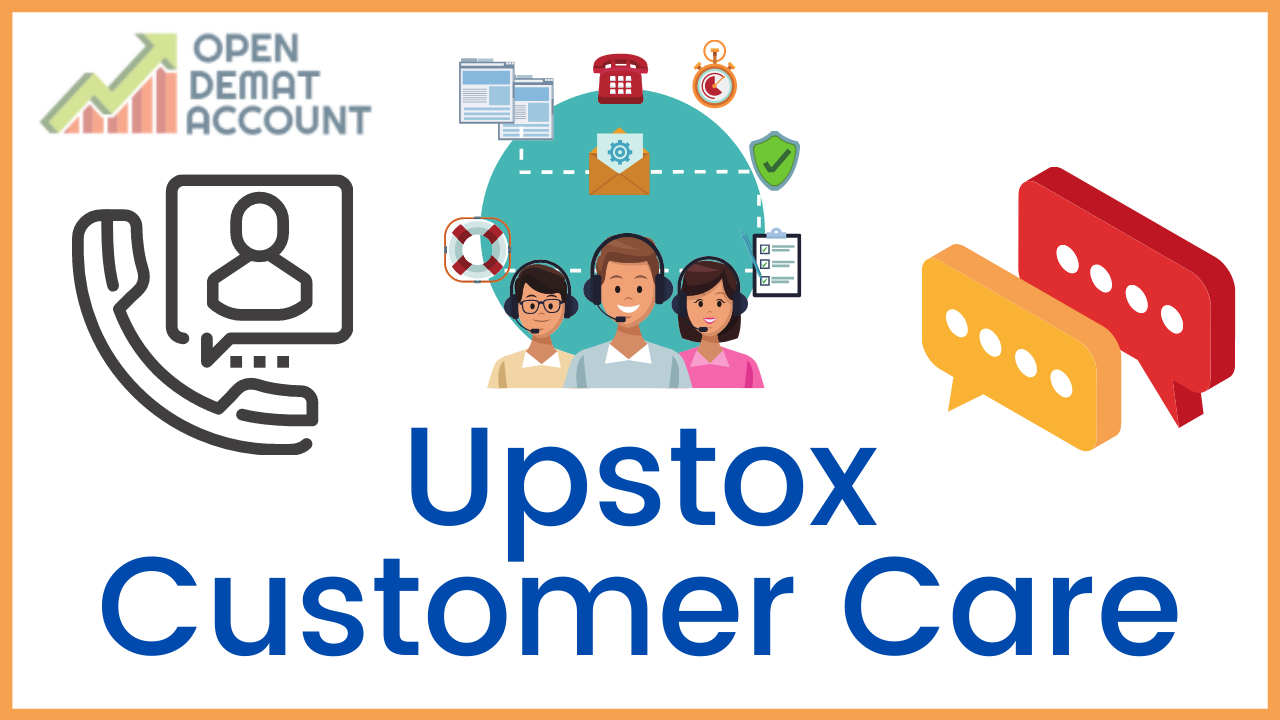
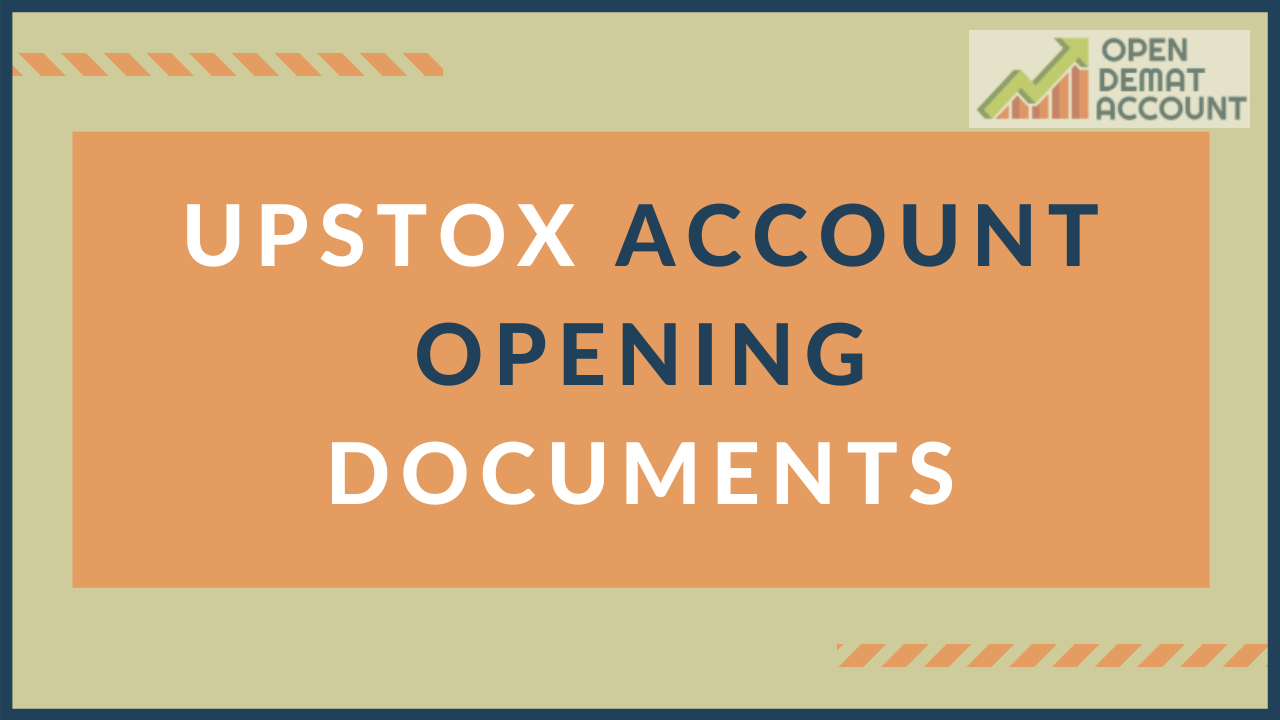
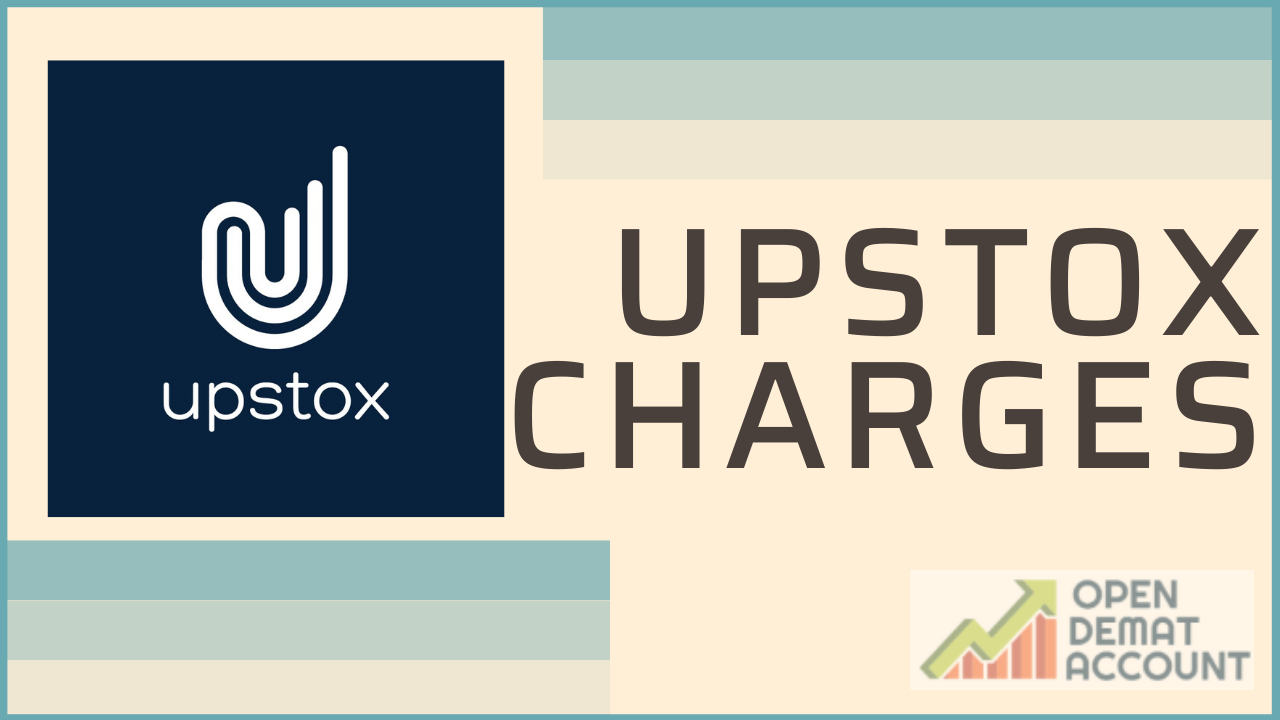


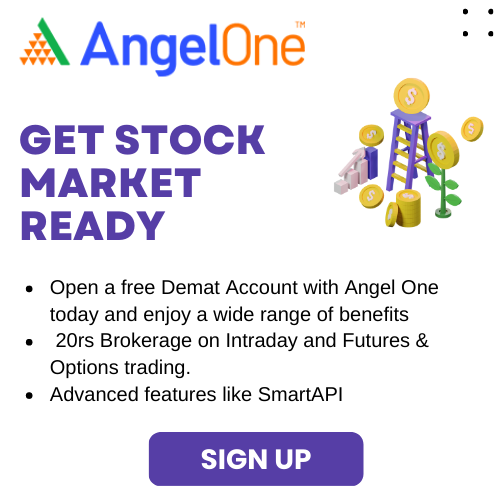
Profit is one of the most important thing to determine in the world of business. An individual can easily calculate the profits using a profit margin calculator.