The similarities and differences between Angel One vs Sharekhan brokerage, customer service, maintenance fees, tools and investment options provided to India Stock Market investors.

Also Read
Angel One Review– Brokerage, Benifits and Services Review
Angel One started in 1987 whereas Sharekhan started in 2000 and it is little behind Angel One in both turnover and client number. Here are some categories in which we compare Angel One and share khan to know its pros and cons.
- Account opening fee and AMC
- Brokerage
- Trading platform
- Mobile application
Also Read
Share Khan Review – Brokerage, Benifits and Services Review
1. Account opening fee and AMC:
Table of Contents
In Angel One and sharekhan, there is no account opening charges on both equity and commodity. The annual maintenance charge for Angel One vs sharekhan will be Rs 450 for angel One and Rs. 400 for Sharekhan.
Angel One vs sharekhan
| Demat Services & Charges | Angel One | Sharekhan |
| Depository Source | NIL | NIL |
| Account Opening Charges | NIL | NIL |
| Demat AMC Charges | NIL | Rs. 400 (free for 1st year) |
| Trading AMC Charges | Rs. 240 (free for 1st year) | Zero |
| Margin Money | Minimum 10,000 | Zero |
| Offline to Online | Yes | No |
Click Here
To Open Angel One Account – Brokerage, Benifits and Services Review
2. Brokerage:
The brokerage charges for Angel One in Equity Intraday, F&O, commodity & currency which is 0.1% or 0.4% per trade. The brokerage charges for Sharekhan is 0.05%. Delivery is free in Angel One whereas it’s 0.5% in Sharekhan.
| Brokerage Charges | Angel One | Sharekhan |
| Equity Delivery Trading | free | 0.5% (Negotiable) |
| Equity Intraday Trading | ₹ 20 / Executed Order Or 0.25% (Whichever Is Lower) | 0.10% |
| Commodity Options Trading | ₹ 20 / Executed Order Or 0.25% (Whichever Is Lower) | 0.10% |
| Equity Futures Trading | ₹ 20 / Executed Order Or 0.25% (Whichever Is Lower) | 0.1% on the first leg and 0.02% on thesecond leg if squared off on the same day and 0.1%if squared off on any other day. |
| Equity Options Trading | ₹ 20 / Executed Order Or 0.25% (Whichever Is Lower) | 2.5% on the premium or₹30 per lot (whichever is higher) |
| Currency Futures Trading | ₹ 20 / Executed Order Or 0.25% (Whichever Is Lower) | 0.10% |
| Currency Options Trading | ₹ 20 / Executed Order Or 0.25% (Whichever Is Lower) | 2.5% on the premium or₹30 per lot (whichever is higher) |
3. Trading platform :
The trading platform for Angel One is Angel speed pro and for sharekhan it is sharekhan web-based trading platform. In Angel speedpro all the options like orders, holdings, funds and positions should be selected manually to view them, whereas in sharekhan web-based trading platform all the options are available in the dashboard itself so it will be easy to view them.
| ANGEL SPEEDPRO | Sharekhan Web Trading Platform |
| 1. Real-Time rate updates. 2. Scrip-wise buy price, day’s gain/loss and overall profit/loss to view your holding portfolio at a glance. 3. Integrated news flash and research reports (check more on Angel One Research section below). | 1. Online trading account for Equities and Derivatives2. Automatic funds transfer with phone banking (for the customers of Citibank and HDFC bank) 3. After-hours order placement facility between 8.00 am and 9.30 am 4. Integration of: Online trading + Bank + Demat account |
4. Mobile application :
Both the applications are available in google play store app ios app store, you can download from it. Using application you can easily trade as all the options are present is it and even can watch live charts. Both applications are user-friendly and easy to use.
| ANGEL One MOBILE APP | Sharekhan Mobile App |
| 1. Live streaming prices. 2. ARQ – Personalized advisory offering index-beating returns. 3. Intraday charts with Indicators. 4. Online Payment via 40+ Banks. 5. 40 technical chart indicators and overlays to analyze each. and every aspect of the stocks. 6. Personalized notifications for trades and ideas. | 1. It offers extensive features for both traders and investors. 2. Lets the user trade, view charts & detailed quote, add to Marketwatch & virtual portfolio directly from scrip search page. 3. Enhanced live charts. 4. Lets the user Trade-in advanced orders (Bracket Order) and track the orders in the enhanced report section. |



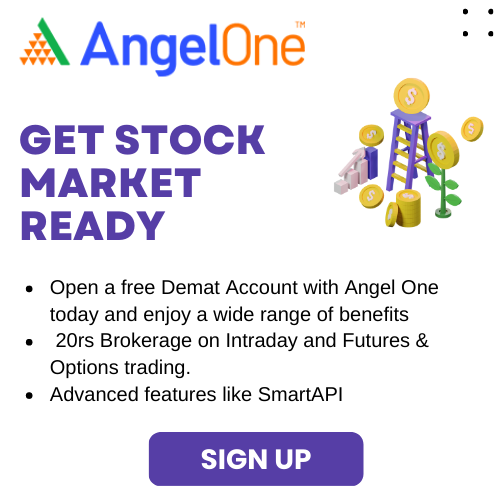

Leave a Reply