Upstox is a discount brokerage firm that provides trading chances at a low-cost brokerage. You can trade in equities, commodities, currency, futures, etc.
All these trading alternatives are available on the Upstox Pro Web as well as Upstox Pro Mobile.
Here is the detailed process of Upstox Login which helps you to know how to login to the upstox trading platforms. One can log in to Upstox trading application only after opening Upstox Demat Account using this direct link. You can also check the detailed Upstox Review.
About Upstox Login
Table of Contents
Upstox is one of the top discount brokers in India backed by a group of investors including Kalaari Capital, Ratan Tata and GVK Davis. Upstox trading platform provides trading, analysis, charting.
The Upstox Login goes alike with the online facilities the company provides to the clients. If you are looking to buy or sell a share or keep a watch on interesting stocks, keep a look at owned stocks, etc.
The Upstox Backoffice Login will help you keep up with the step of balancing up your criteria to make a profit. Backoffice gives you access to all kinds of statements, reports, analysis, etc. Upstox also allows you to calculate the brokerage and margin using Upstox Brokerage Calculator and Upstox Margin Calculator.
Upstox Login – Upstox Pro Login
The Upstox Pro application gives you simple, speedy and secure stock trading. You can avail these benefits by downloading the app to trade with comfort.
The features in Upstox Pro application are order buttons, tool to search stocks, access to segments, advanced charting, direct order.
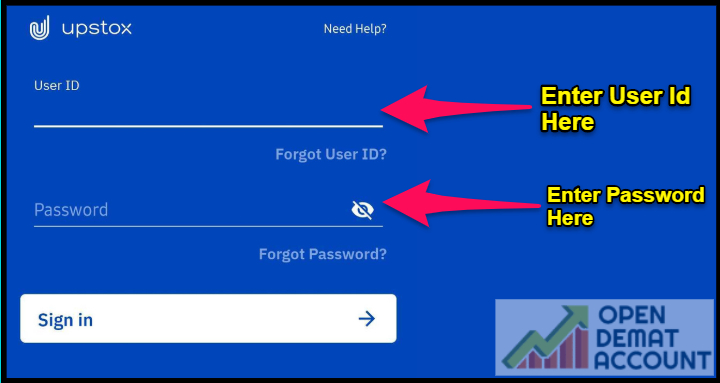
Here Upstox Pro App Login process.
- First, you need to Open Upstox account by using this direct link.
- This will give you the required permission to trade with the client id and password.
- You will need to download the Upstox Pro Mobile application from the app store or Google Play store.
- After opening the app, use the provided client id and passwords to log in upon which you will be asked to create a 2FA password of your own. Do it and remember for further Logins.
Upstox Login – Upstox WEB Login
Upstox web is a trading terminal on a web-platform. It is Upstox’s inhouse platform built with HTML 5 technology. You can access a range of features on your PCs and laptops using the Upstox web.
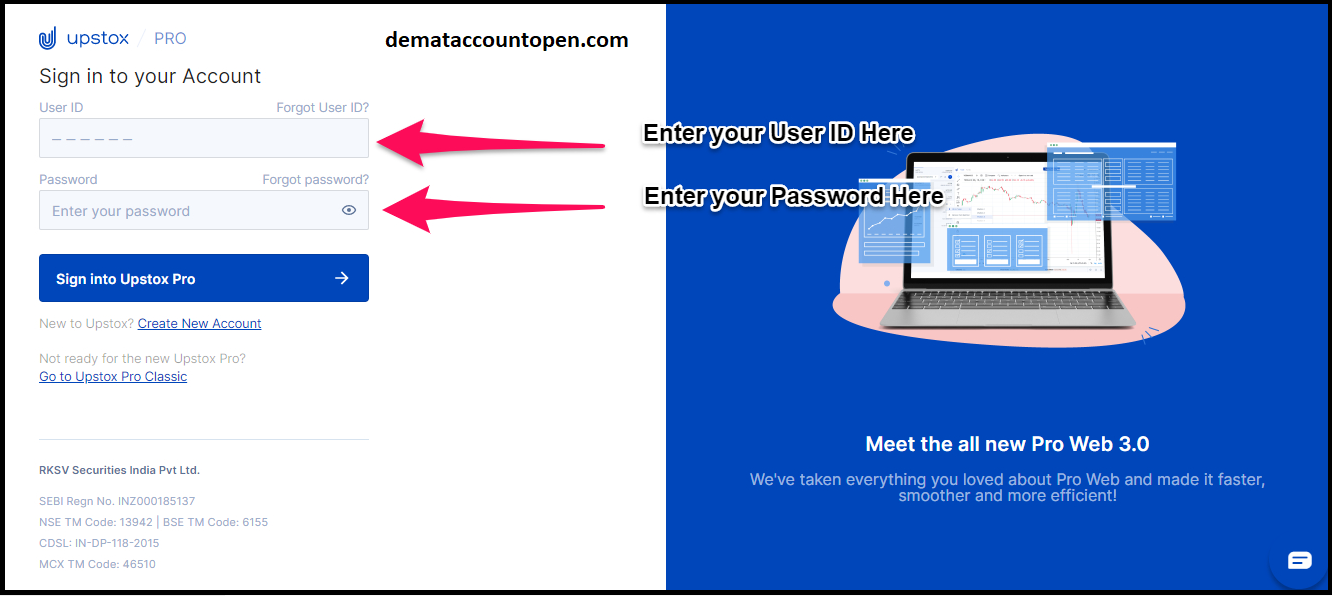
- You can click here to Login Upstox Web trading platform.
- For Upstox Login on desktop/laptop, you need to fill in your client ID and password and click enter.
- Two-Factor authentication is used by this online trading platform to secure your personal data.
- To log in online, you must fill in your username, password and year of birth. (Your username/customer ID is a 6- digit alpha-numerical).
- Upstox gives your initial id and password to your registered email ID. You can also change the password after the first Login.
Related Post: Upstox Mutual Fund Platform – How to invest in Mutual Funds
Upstox Login – Upstox Backoffice Login
The Upstox back-office assistance is well provided through the system which is named Keystone by Upstox.
The Keystone is all set with the options such as reports of transactions, statements of profits and loss, along with the notable tax information receipts, holding and positions of the stocks.
You can follow these steps to log in the Upstox back-office
- You need to go to the back office link.
- Enter the 6-digit user ID and password.
- Enter the 6-digit Unique Client Code (UCC) and your password.
You can now lay your hands on the reports, the transactions, the statements, the holding and many more. You will perform a detailed analysis of the transactions you have been performing.
Upstox Login – Reports
Logging in to the Upstox back-office help you to keep a check on the trade reports.
To check your reports follow the steps mention below
- Login to the Upstox back office.
- There click on Trade Tab and then on Trade Details.
- Apply the date filters and Click Go.
- The Trade Reports appear on the screen.
- You can export the file to a CSV, Excel, PDF and save it for further reference.
Upstox Login – Issues
If you forgot your password or you Upstox account got blocked due to 3 failed login attempts. You can follow these steps
- Go to the Login page and click on “Forgot Password”
- Enter your Upstox generated client id
- Enter your registered email address and PAN number
- Now click on “Reset” Your newly set password will be sent to your registered email
- You can now log in using this new password by going on the Upstox Login page.
FAQs
Open Demat Account
Broker | Rating | Link to Open | |
|---|---|---|---|
Zerodha No.1 Stock Broker in India | ★★★★★ | ||
Upstox | ★★★★ | ||
Angel Broking | ★★★★ | ||
5 Paisa | ★★★★ | ||
StoxKart | ★★★★ |


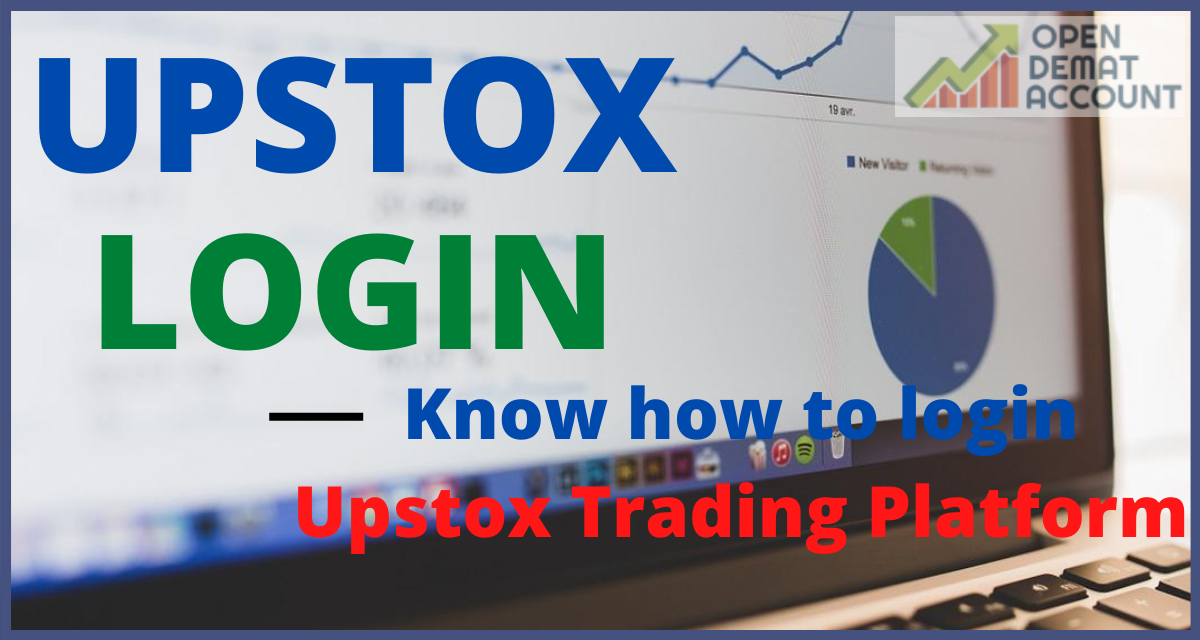

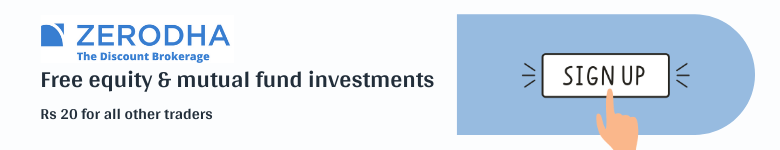
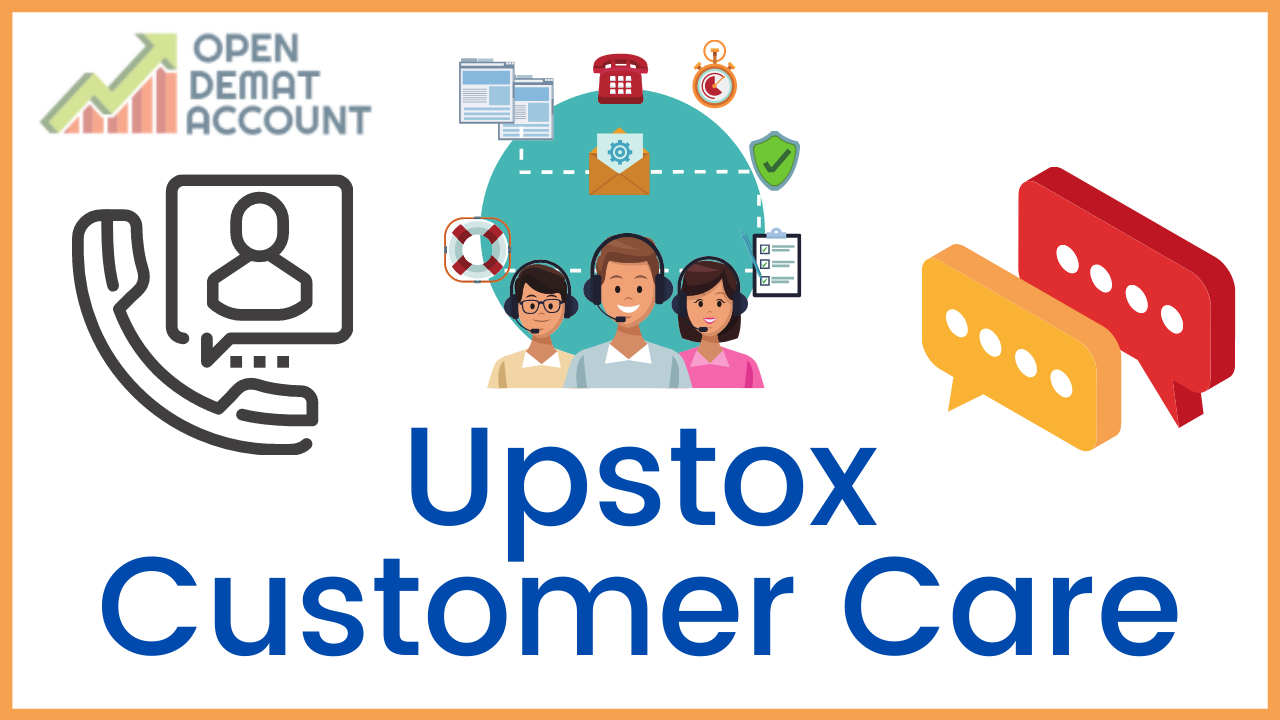
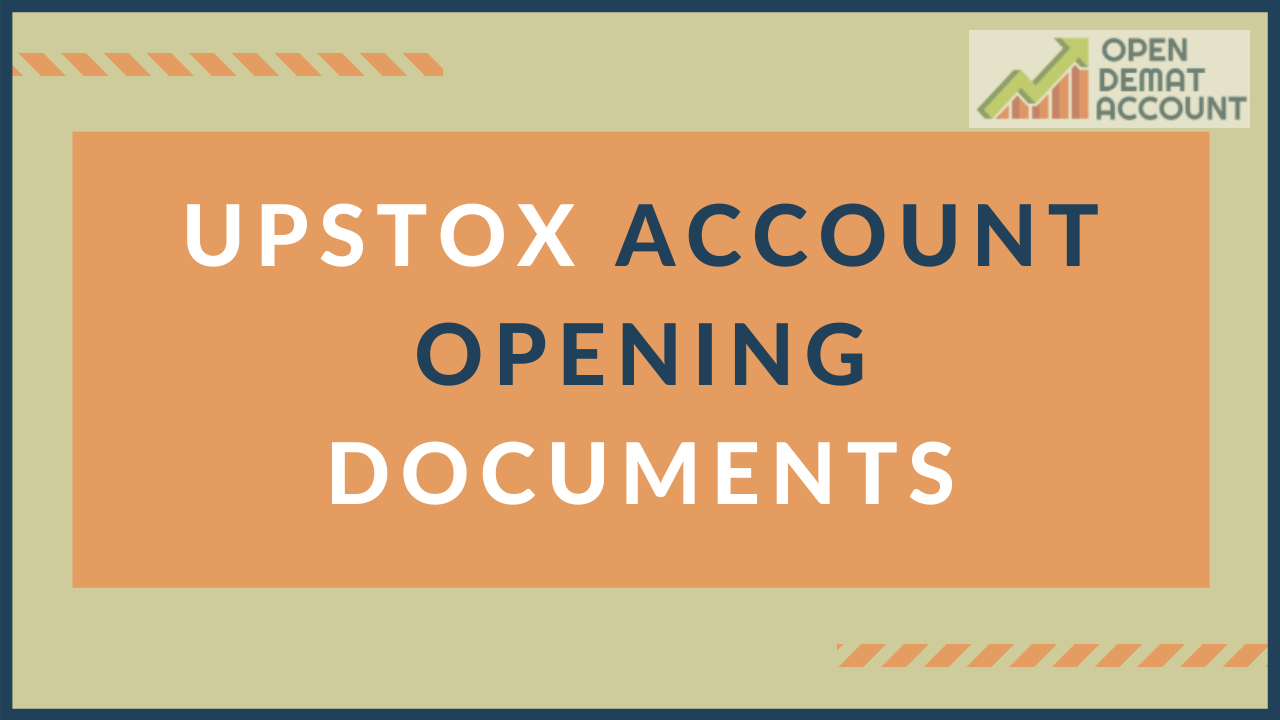
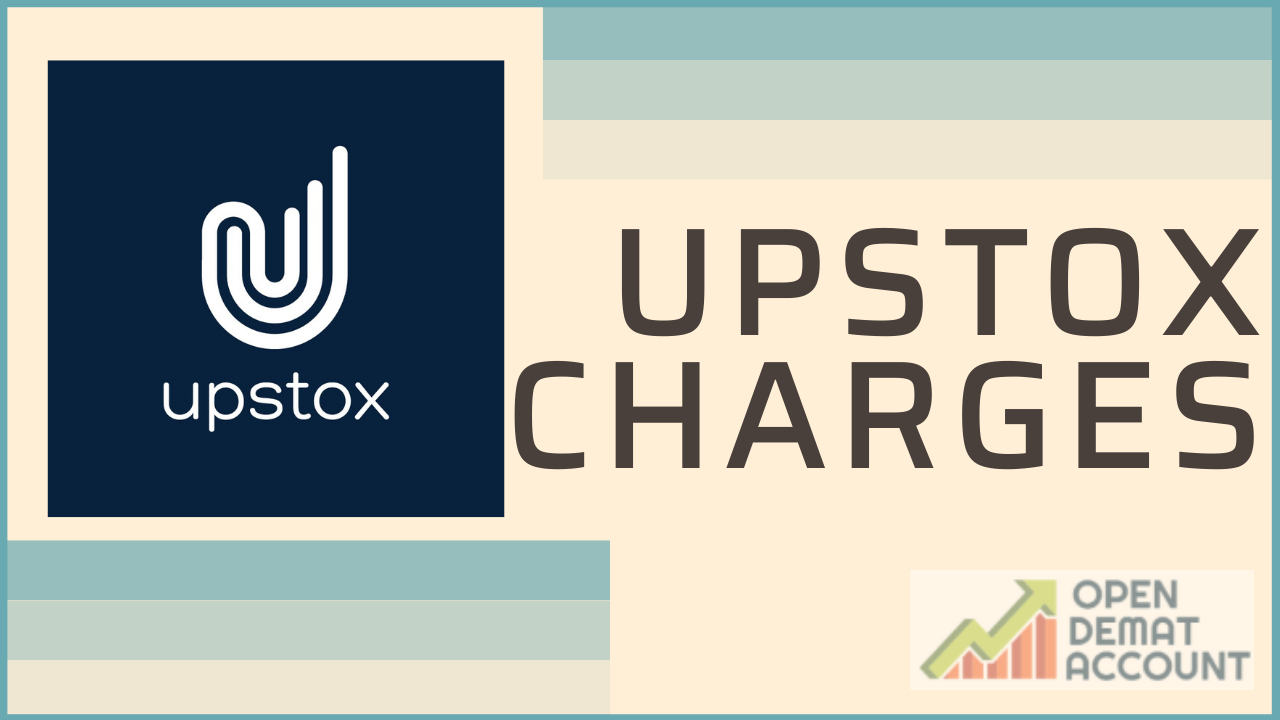


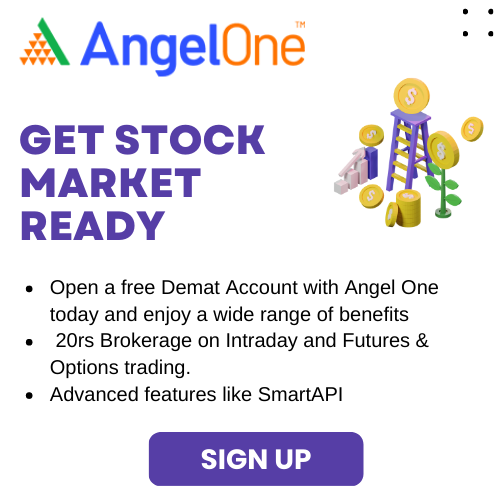
Response